Saturday, January 2, 2010
For streaming
okay stream i hope this thing works go to this site jst click it or copy if it doesnt work.
http://blog.chobots.com/2009/04/chobots-widget-10-is-released.html
then it will tell you how i hope you got it.
http://blog.chobots.com/2009/04/chobots-widget-10-is-released.html
then it will tell you how i hope you got it.
Subscribe to:
Post Comments (Atom)


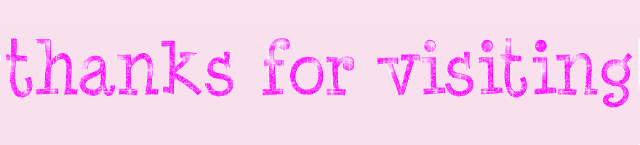
15 comments:
zander,
do u like owl city?
cuz i actully hate most of there songs
espically fireflies!
yeah owl city is good why do you hate them?
Thank you very much Zander, I appreciate it! ^_^
The only prob is that when ever I try to put it on it says: URL contains illegal characters. x.x This is absolutely hard for me to do xD
hmmm that's odd :3 jst copy the codes then go to yr blog page lay out then add widgets find html/javascript then paste the codes ther then change the name "chlos" to streaming i hope u see the name chlos cz there's two ther then save.
Gosh It still doesn't work! x.x Lol. I go to "Add your own gadget" turn chlos into streaming and it doesn't work. I sometimes just leave chlos on to see if it works but it doesn't. Do I copy the whole code because that is what I have been doing. I also copy and paste it, what am I doing wrong? D:
yeah copy all the codes
Do I copy all the codes at once?
yep.
streaming, change the 'chlos' into 'streaming' twice.
and be shure not to delete any of the characters in the code, every character makes the code work! ^^ lol
~alexa
streaming, change the 'chlos' into 'streaming' twice.
and be shure not to delete any of the characters in the code, every character makes the code work! ^^ lol
~alexa
When I go to add your own gadget it already says, http:// Do I remove that before I do the code?
what do you mean http://? if you go add widgets in yr elements page lay out click add widgets then a new window will pop up scroll down find "html/javasript" click it and ther's a small box and a large one paste the codes to deh large one and change the name "chlos" to "streaming" twice and put a title for the small box on top of the big box then save it.
It doesn't let me do that.. Is this blog blogger?
mhm. its blogger.
try and make sure that before you paste the code, that you have copied EVERYTHING, and also make sure that you havent copied anything else.
and also make sure the page is completely blank when youre gonna paste it :)
alex
Post a Comment